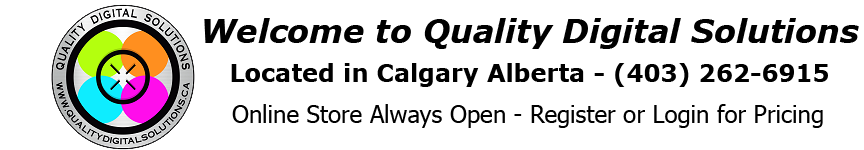Menu
Filters
Close
- Home Page
- Login
- New Products
- Clearance
- Specials
- Heat Transfer (HTV)
- Sublimation
- Back
- 15oz Sublimation Products
- 11oz Sublimation mugs
- By the Case
- Sublimation Glass
- Sublimation Ceramics
- Sublimation Wood Items
- Sublimation Blank Textile
- Sublimation Ornaments
- Sublimation Key Chains
- Sublimation Mobile Phone Holders
- Sublimation Accessories
- Sublimation Printers, Inks and Toners
- Sublimation Paper
- Sublimation Sample Packs
- Imprintable Blanks
- Crafting Vinyl and Supplies
- Signage Adhesive Vinyls
- Digital Printable Media
- Equipment
- Printer Inks & Toners
- Substrates for DTF UV Printing
- Laser and Rotary Engraving
- Sample Packs
- Shopping Cart
Menu
- Home Page
- Login
- New Products
- Clearance
- Specials
- Heat Transfer (HTV)
- Sublimation
- Back
- 15oz Sublimation Products
- 11oz Sublimation mugs
- By the Case
- Sublimation Glass
- Sublimation Ceramics
- Sublimation Wood Items
- Sublimation Blank Textile
- Sublimation Ornaments
- Sublimation Key Chains
- Sublimation Mobile Phone Holders
- Sublimation Accessories
- Sublimation Printers, Inks and Toners
- Sublimation Paper
- Sublimation Sample Packs
- Imprintable Blanks
- Crafting Vinyl and Supplies
- Signage Adhesive Vinyls
- Digital Printable Media
- Equipment
- Printer Inks & Toners
- Substrates for DTF UV Printing
- Laser and Rotary Engraving
- Sample Packs
- Shopping Cart
- Home /
- Sublimation /
- Sublimation Ceramics /
- 11oz Black Gloss Mug
Categories
- Used and Demo Equipment
- Maintenance & Parts
- Direct to Film - DTF
- Digital Downloads
- FOREVER Flex-Soft
- Heat Transfer (HTV)
- Sublimation
- Sublimation Ceramics
- 15oz Sublimation Products
- By the Case
- Sublimation Acrylic
- 11oz Sublimation mugs
- Sublimation Glass
- Sublimation Wood Items
- Sublimation Blank Textile
- Sublimation Ornaments
- Sublimation Key Chains
- Sublimation Mobile Phone Holders
- Sublimation Accessories
- Sublimation Printers, Inks and Toners
- Sublimation Paper
- Sublimation Sample Packs
- Imprintable Blanks
- Crafting Vinyl and Supplies
- Equipment
- Digital Printable Media
- Signage Adhesive Vinyls
- Laser Engraving & UV Printing
- Banners
- Vehicle Wraps
- Sample Packs
- Window Etch
- Specials
- Printer Inks & Toners
- Accessories & Supplies
- Services
Manufacturers
- Mutoh
- Avery Dennison
- FOREVER
- Save a Cup
- Tape Technologies
- FDC Films
- Banana Banner
- Specialty Materials
- Geo Knight
- Continental Grafix
- ColDesi
- TransferRite
- Beaver Paper
- LexJet
- Kala
- OKI
- GCC America
- Ghost White
- AlbaChem
- Coated Flexible Products
- StyleTech Craft
- Vision Engraving & Routing Systems
- Rapid Tac
- GDI Tools
- Image One
- E. L. Hatton Sales
- SAI International
About Us
About Us
Located in Foothills Industrial in Calgary, AB
Unit 12, 5815 - 40 St, SE Calgary, AB
Regular Hours: M-Fri 8:30am - 5:00pm
ONLINE STORE - ALWAYS OPEN
Quality Digital Solutions is a family owned and operated wholesale distribution company located in Calgary, Alberta, Canada
Contact us
- 1-888-235-2838
- 403-262-6915
- salesgroup[at]qualitydigitalsolutions.ca
Newsletter
Newsletter
Wait...
Legal Information
Financing Options
Events
Service and Support
Copyright © 2025 Quality Digital Solutions. All rights reserved.
Designed by Nop-Templates.com